When I taught pre-k and kindergarten, I found that I struggled with getting assessments done in an efficient and timely manner. I really wanted a way that I could do a quick whole-class assessment of basic skills (uppercase, lowercase, numbers, shapes, colors, etc.) instead of having to sit down with each student and say...
"Can you write a big A?"
"Now can you write a big B?"
"Big C?"
"How about a big D?"
and on... and on... and on. F-o-r-e-v-e-r and ever and ever. (Literally 3 days out of each quarter)
... I wanted a way to do it quick. A way to assess them and be able to use it immediately, send home, or bring out at conference time.
I came up with these 'assessment grids' a few years ago and love, love, love them. I remember seeing something like this in college, but not sure where. Also, I don't remember coming across any with symbols (could be out there, but I have no idea). They are perfect for the younger kiddos and for giving whole-class assessments.
They are grids with symbols instead of numbers and letters... because sometimes those itty-bitties don't know their numbers and letters yet. Also, sometimes you have kids who write/draw in 8 inch font. The boxes keep them from getting too crazy.... those darn 'helicopter arm' kids.
Click to download:
You can use them for lots of things! Here's how I used them:
Step 1: Print a copy (I kept a lot in a folder). Put the type/name of assessment at the bottom right corner (and date if you want). Make copies for kids.
Step 2: Show them the symbols and make sure they know what each one is. (I used large copies of the symbols during the assessment, so there was no confusion.)
Step 3: Pass the assessment grids out and ensure they can't see each other's papers
Step 4: Give the assessment. (list below are ways I've used these) "In the box with the scissors, write a lowercase m.", "In the box with the envelope, write the number 3.", etc.
Step 5: Check it. I used a highlighter to highlight boxes that 'needed work' (wrong). I could have them fix the ones they missed, keep it for conferences (handwriting progress), or use it to make notes in my gradebook.
- Whole-class, small group, or individual
- Writing lowercase or lowercase letters
- Writing numbers
- Drawing shapes
- Colors ("Color the scissor box yellow.')
- Sight words (although they're probably advanced enough to "number their papers" by this point)
- Writing sentences (12 block)
- Counting ("In the box with the flower, put 13 dots.")
- Greater than/less than/equal to (show problem on the board, they draw the symbol)
- Beginning/Ending sounds ("In the scissor box, what sound does 'cat' begin with?")
- Addition/Subtraction
- Measurement (they each had a ruler and went around to different stations, labeled with the symbol, and measured an object)
- Science vocabulary (again, with the symbol stations, they'd look at a picture and write down the vocabulary word shown)
- TONS OF STUFF! Seriously, you can adapt it to anything.
Using this one above I knew which uppercase letters A needed more work on. I could also let her parents know easily. :) Easy peezy lemon squeezy.
Important: If you send it home make sure it's one that parents will understand (or staple the questions to it). A grid of random things marked wrong is no help.
Hope you find this helpful and easy. :)
Hope you find this helpful and easy. :)
{ashley}lllllllllllllll
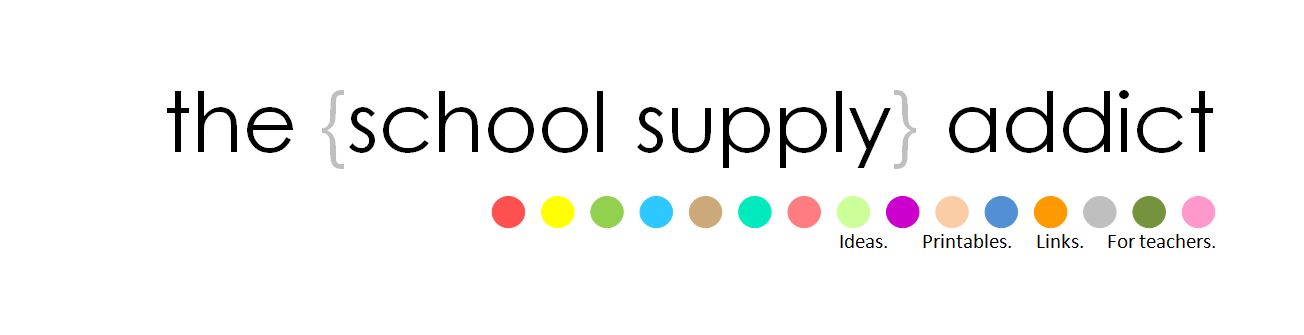




No comments:
Post a Comment